I2C Scanner
With the I2C scanner you can search for all the devices connected to the I2C bus.
When using on the SODAQ ONE you should see two devices. The GPS and Accelerometer/Magnetometer are both an I2C device.
Arduino sketch¶
#include <Wire.h>
#define Serial SerialUSB
void setup()
{
Wire.begin();
pinMode(GPS_ENABLE, OUTPUT);
digitalWrite(GPS_ENABLE, HIGH);
Serial.begin(9600);
while (!Serial); // wait for serial monitor
Serial.println("\nI2C Scanner");
}
void loop()
{
byte error, address;
int nDevices;
Serial.println("Scanning...");
nDevices = 0;
for(address = 1; address < 127; address++ )
{
// The i2c_scanner uses the return value of
// the Write.endTransmisstion to see if
// a device did acknowledge to the address.
Wire.beginTransmission(address);
error = Wire.endTransmission();
if (error == 0)
{
Serial.print("I2C device found at address 0x");
if (address<16)
Serial.print("0");
Serial.print(address,HEX);
Serial.println(" !");
nDevices++;
}
else if (error==4)
{
Serial.print("Unknown error at address 0x");
if (address<16)
Serial.print("0");
Serial.println(address,HEX);
}
}
if (nDevices == 0)
Serial.println("No I2C devices found\n");
else
Serial.println("done\n");
delay(5000); // wait 5 seconds for next scan
}
Output¶
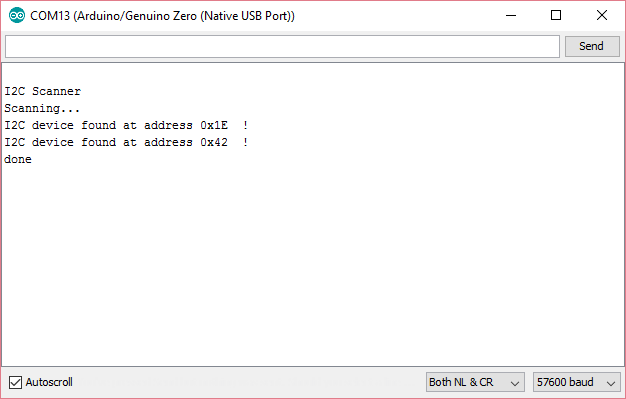
Questions¶
You can ask us anything on our Forum.